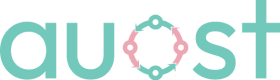Au Pair Matching with Auost
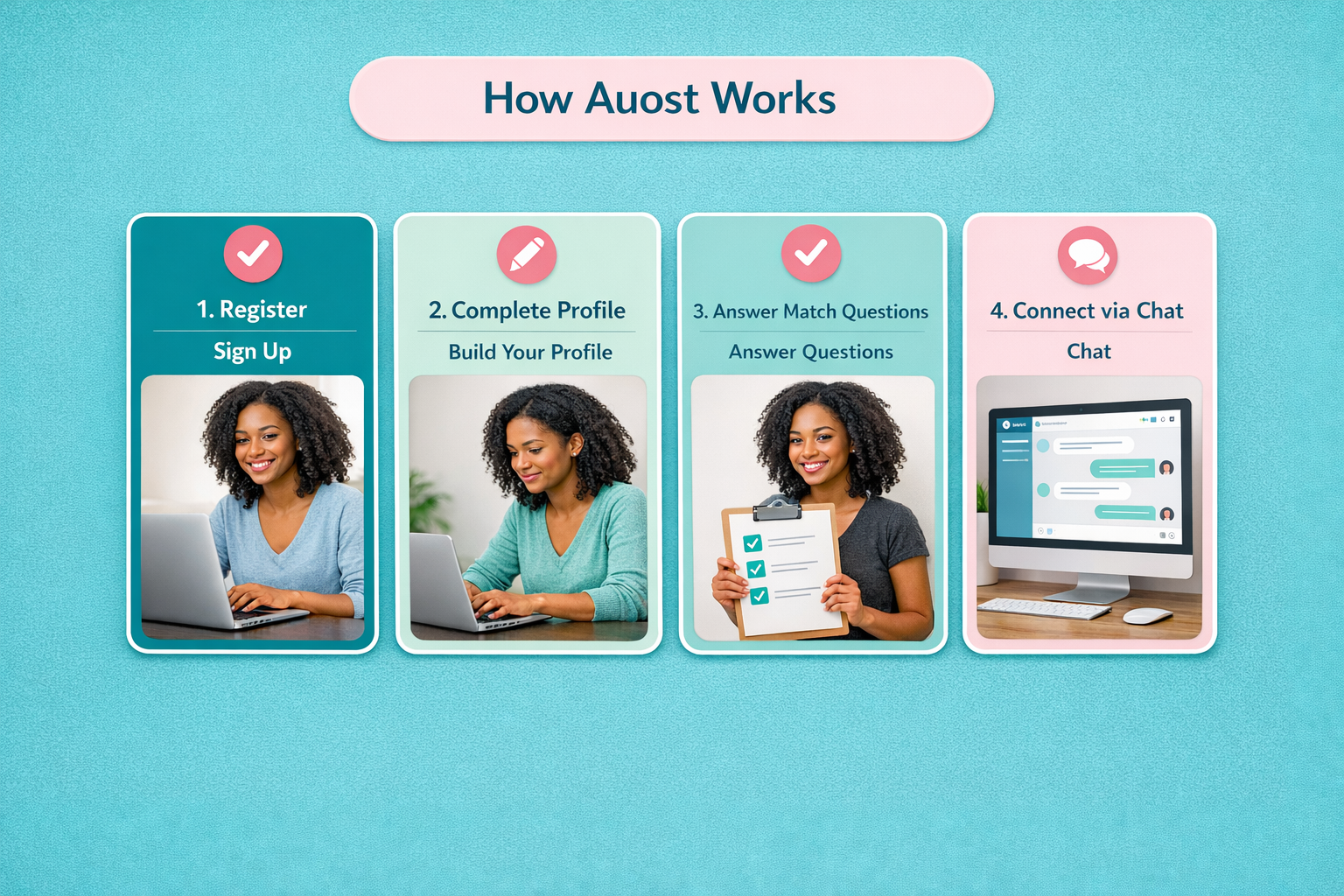
Match With Confidence
Auost gives families and au pairs everything they need to find the right match quickly and confidently. Browse verified profiles, use smart filters, and receive compatibility-based match suggestions. Easily schedule interviews, access auost Academy, and enjoy a transparent, streamlined matching experience designed for successful au pair placements.
Overview: How auost Works
| # | 🔍 Step | ⭐ What Happens | 👥 Who Benefits |
|---|---|---|---|
| 1 | 📝 Registration | Choose account type & sign up | Families & Au Pairs |
| 2 | ✉️ Confirmation & Login | Confirm email & access dashboard | Both |
| 3 | 🎁 Free Ultra Week | 1-week Ultra Membership activated to test platform risk-free | Both |
| 4 | 🧩 Match Questions & Profile | Complete compatibility questions & build full profile | Both |
| 5 | 🔎 Browse Profiles | Search via dashboard, homepage, or search bar | Both |
| 6 | 🎯 Refine & Save Filters | Set preferences & receive automatic match updates | Both |
| 7 | 📅 Set Availability | Add interview/meeting times | Both |
| 8 | 🎓 auost Academy | Access onboarding guides & cultural preparation | Both |